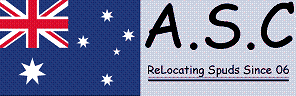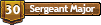My First Successful Spud Cannon, Check It Out
Alright I finished my propane cannon now and wanted to put pictures on this website, but all my pics and videos cannont be uploaded because of their size. Please take the time to go to http://www.youtube.com and search "Marske's Spud Cannon." for a short video and http://www.facebook.com and search Hans Marske. I posted pictures on an album on my facebook, some destruction pics too. Please let me know what you think. I will accept any constructive criticism that you spudfile members may have to offer. I want to give a special thanks to stramann and all the other members of this site that have assisted me in building this successful propane cannon.
- ghostman01
- Specialist 3

- Posts: 372
- Joined: Fri Nov 23, 2007 9:15 am
why dont you post the video on here using the youtube button, all you need is the url. If you pics are to big at least put links to them on here, or edit them and make them smaller. Some people on here like me, wont be bothered to make a new tab or window, go to youtube and search for it- not saying every ones lazy or anything ! but if you want to show of your cannon, take the time to do these things.
Nice! 8)
Looks purdy in the video, nice big ole chamber on her...
For those of us who don't have facebook, can you post some pictures on here, along with some stats on your cannon?
Looks purdy in the video, nice big ole chamber on her...
For those of us who don't have facebook, can you post some pictures on here, along with some stats on your cannon?
- jackssmirkingrevenge
- Five Star General

- Posts: 26203
- Joined: Thu Mar 15, 2007 11:28 pm
- Has thanked: 569 times
- Been thanked: 345 times
You can embed your video directly 
[youtube][/youtube]
[youtube][/youtube]
hectmarr wrote:You have to make many weapons, because this field is long and short life
- MrCrowley
- Moderator

- Posts: 10078
- Joined: Fri Jun 23, 2006 10:42 pm
- Location: Auckland, New Zealand
- Been thanked: 3 times
Like JSR said you can embed your videos by highlighting the URL in your post and clicking on the 'YouTube' tab, which can be found inline with the B, i, u, Quote, Code, List, List=, Img and URL tabs* 
For tips on uploading pictures, read this:
http://www.spudfiles.com/forums/posting ... 13190.html
* You have to click the 'Add Reply' button instead of 'Quick Reply' to see the YouTube tab.
For tips on uploading pictures, read this:
http://www.spudfiles.com/forums/posting ... 13190.html
* You have to click the 'Add Reply' button instead of 'Quick Reply' to see the YouTube tab.
- ghostman01
- Specialist 3

- Posts: 372
- Joined: Fri Nov 23, 2007 9:15 am
Jeez Crowls your almost catching up to jack with your posts !!
Hansom, nice cannon !
Hansom, nice cannon !
I don't know if this will work but here it goes....
http://www.facebook.com/photo.php?pid=8 ... =630727782
http://www.facebook.com/photo.php?pid=8 ... =630727782
http://www.facebook.com/photo.php?pid=8 ... =630727782
http://www.facebook.com/photo.php?pid=8 ... =630727782
http://www.facebook.com/photo.php?pid=8 ... =630727782
http://www.facebook.com/photo.php?pid=8 ... =630727782
http://www.facebook.com/photo.php?pid=8 ... =630727782
http://www.facebook.com/photo.php?pid=8 ... =630727782
http://www.facebook.com/photo.php?pid=8 ... =630727782
http://www.facebook.com/photo.php?pid=8 ... =630727782
http://www.facebook.com/photo.php?pid=8 ... =630727782
http://www.facebook.com/photo.php?pid=8 ... =630727782
- Carlman
- Staff Sergeant 2

- Posts: 1618
- Joined: Sat Nov 24, 2007 1:18 am
- Location: Western Australia
- Been thanked: 2 times
READ
MrCrowley wrote:Like JSR said you can embed your videos by highlighting the URL in your post and clicking on the 'YouTube' tab, which can be found inline with the B, i, u, Quote, Code, List, List=, Img and URL tabs*
For tips on uploading pictures, read this:
http://www.spudfiles.com/forums/posting ... 13190.html
* You have to click the 'Add Reply' button instead of 'Quick Reply' to see the YouTube tab.

Aussie spudders unite!!
- jrrdw
- Moderator


- Posts: 6572
- Joined: Wed Nov 16, 2005 5:11 pm
- Location: Maryland
- Has thanked: 39 times
- Been thanked: 22 times
- Contact:
If you have a Facebook account you can see them. I tryed to do this methed for you but something is up with the url you have posted, or Facebook doesn't give permissions to share photos. I don't know.
Resizing pictures:
1) Open your picture to be resized in MS Paint.
2) Click on the image tab.
3) Highlight and click on stretch and skew.
4) Set horizontal and vertical paremeters to 50%.
5) Click ok.
6) Save resized picture to desired folder.
7) Upload resized picture to a picture hosting website, I use Photobucket.com, once uploaded there, there will be a url automaticly genarated for you.
Copy and paste the url into your post, highlight it then click the img tag, then preview your post to make sure it worked.
That should do it. If your picture is still to big repeat steps 1-6.

Worked when I clicked on your picture and saved as, uploaded to Photobucket, then edited my post with the above steps.
Resizing pictures:
1) Open your picture to be resized in MS Paint.
2) Click on the image tab.
3) Highlight and click on stretch and skew.
4) Set horizontal and vertical paremeters to 50%.
5) Click ok.
6) Save resized picture to desired folder.
7) Upload resized picture to a picture hosting website, I use Photobucket.com, once uploaded there, there will be a url automaticly genarated for you.
Copy and paste the url into your post, highlight it then click the img tag, then preview your post to make sure it worked.
That should do it. If your picture is still to big repeat steps 1-6.

Worked when I clicked on your picture and saved as, uploaded to Photobucket, then edited my post with the above steps.
- mark.f
- Sergeant Major 4
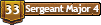

- Posts: 3638
- Joined: Sat May 06, 2006 11:18 am
- Location: The Big Steezy
- Has thanked: 58 times
- Been thanked: 59 times
- Contact:
I saw this a little while ago on the tubes. Nice cannon.
Upload your images directly to Spudfiles. For cannons, this is always a great idea, because:
1.) Me and probably nobody else is going to be bugged into logging into facebook or created an account just to view your cannon.
2.) Whenever your facebook account gets deleted, those images will be gone, and this thread look... well, like it does now, so back to #1.
Negative brownie points for you today.
Upload your images directly to Spudfiles. For cannons, this is always a great idea, because:
1.) Me and probably nobody else is going to be bugged into logging into facebook or created an account just to view your cannon.
2.) Whenever your facebook account gets deleted, those images will be gone, and this thread look... well, like it does now, so back to #1.
Negative brownie points for you today.
You don't have to turn the fan off when you fire. There is actually some benefit to firing with the fan running.CpTn_lAw wrote:Great cannon! I noticed your friend didn't turn off the fan when it shot though...
But still, great cannon, nicely built, ergonomic and all...
This is a sweet cannon, very nicely built...very beefy. I see that it didn't get very much attention when it first came on the scene back in April.
- burke_a_lot
- Private

- Posts: 18
- Joined: Tue Sep 30, 2008 1:40 am
- Location: Booroorban NSW 2710 Australia
bloody nice job! Good info!
"I ran.... out of.... ammo.... thats never happened to me before...."