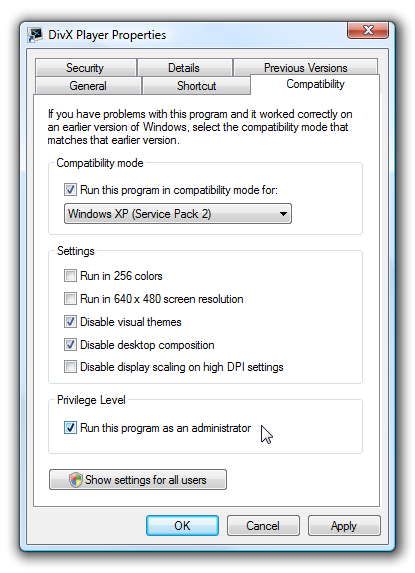GGDT Help...
- Willdebeers
- Specialist 2

- Posts: 214
- Joined: Tue Feb 03, 2009 1:18 pm
I installed GGDT as I hope to use it but an error keeps popping up, "runtime error 339" could someone tell me how to install this program correctly?

Vista is a bit odd as far as GGDT goes. Sometimes running it in XP compatibility can help, but the normal solution is to run it in administrator mode (which it shouldn't have to have, but Vista seems to think so)
I came across some method of making it work out of administrator mode, but I can no longer remember how I did it.
@ Qwerty: Did you download the full pack, or just the executable?
If the extra files (such as the .OCX files) are missing, it won't run.
I came across some method of making it work out of administrator mode, but I can no longer remember how I did it.
@ Qwerty: Did you download the full pack, or just the executable?
If the extra files (such as the .OCX files) are missing, it won't run.
Does that thing kinda look like a big cat to you?
- Willdebeers
- Specialist 2

- Posts: 214
- Joined: Tue Feb 03, 2009 1:18 pm
^ Yeah thats the one, how can you combat this?

First:
- Run prompt command as Administrator (right click -> Run as administrator)
- Type into Prompt Command:
net user adminstrator /active:yes
THERE´S NO PASSWORD! So if you want to keep the account always active... set a password.
o>
- Run prompt command as Administrator (right click -> Run as administrator)
- Type into Prompt Command:
net user adminstrator /active:yes
THERE´S NO PASSWORD! So if you want to keep the account always active... set a password.
o>
As neeewwww says, you can find it using right click, or you can alternatively set it to automatically open in that mode via the properties menu.
Either way, you'll need to go past a confirmation screen each time.
Either way, you'll need to go past a confirmation screen each time.
Does that thing kinda look like a big cat to you?
I'll give you in detail.
Right-click>properties>compatibility>(set it to run using windows xp, and theres a box below that says run as an administrator, check this box)
So when you run ggdt you will have this lame vista popup that asks to run it as an administrator. How is it? you can pm me for help.
Right-click>properties>compatibility>(set it to run using windows xp, and theres a box below that says run as an administrator, check this box)
So when you run ggdt you will have this lame vista popup that asks to run it as an administrator. How is it? you can pm me for help.
Oddly, as I said before, not always.frozebyte wrote:So when you run ggdt you will have this lame vista popup that asks to run it as an administrator.
My copy works without needing administrator permission. Unfortunately, I can't remember how I did it (and it wasn't disabling admin permission requirements completely).
Does that thing kinda look like a big cat to you?
- Willdebeers
- Specialist 2

- Posts: 214
- Joined: Tue Feb 03, 2009 1:18 pm
Here is the problem :

It's just not working...

It's just not working...