I had a similar problem with XP a year or so ago.
On mine the; comdlg32.ocx was dated 03/10/98
To make it work I downoaded the same file but it is dated 05/22/2000
Can you show details on that print screen and repost?
That may give us a clue.
GGDT Help...
- Willdebeers
- Specialist 2

- Posts: 214
- Joined: Tue Feb 03, 2009 1:18 pm
Install it? All that seems to happen with me is that I click agree, then open, then extract. No installing...
And i tried again and the same thing happened.
And i tried again and the same thing happened.

- inonickname
- First Sergeant 4
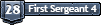
- Posts: 2606
- Joined: Sun Dec 07, 2008 3:27 am
After you have extracted it, there will be an execute file (.exe, the largest one). Open that. You will probably get a security promp, say yes and GGDT will run. Make sure you extract all the files.
PimpAssasinG wrote:no im strong but you are a fat gay mother sucker that gets raped by black man for fun
whenever i have compatibility issues for programs i run them on a different o/s under http://www.virtualbox.org/ ...... always sorts it out. install virtualbox and run it, then install xp(if your currently on vista) as if your doing a fresh install and load up GGDT once xp is running under VB.
@jordzan
you don't have to go to that extent. Compatibility issues can be solved with a right click>properties>compatability as mentioned before. And its not compatability issues hes facing.
@Wildebeers
mind making us a video on the whole process of downloading, extracting and running so that we might be able to find the problem?
you don't have to go to that extent. Compatibility issues can be solved with a right click>properties>compatability as mentioned before. And its not compatability issues hes facing.
@Wildebeers
mind making us a video on the whole process of downloading, extracting and running so that we might be able to find the problem?



